We need your help! We heard your calls and it was long overdue - real mobile apps for the Conferece App is what we dreamed of from the beginning. Finally, they are within reach. Before finally submitting them for Apple's and Google's reveiw process however, we want to make sure they are up to scratch!
Use the instructions below to get the apps installed on your devices and share your feedback! We can't wait to hear what you think!
Note: This is only the beginning. As we continue to develop the app, integrated notifications and more are still to come.
Test the MUN Command Conference App on any iOS device (iPhones and iPads) or on a Mac which is powered by an M1 or M2 chip. It is not supported on Macs using Intel processors.
Since the app is still in testing, it is not available via direct app-store download. Instead, it will be installed through Apple's "TestFlight" App which is used to distribute beta software.
Open the following link from your iOS device to get access through TestFlight: https://testflight.apple.com/join/3TwlKC5n
Though in beta, the app uses our regular (production) database. This means you can log in using the same account which you were using on the website.
You can also use one of our demo accounts to discover the various features without having to set anything up or mess with an old committee of yours.
Chair: chair1@mun-demo.com / chair1demo
Delegate: delegate1@mun-demo.com / delegate1demo
In TestFlight App via "Send Beta Feedback" link.
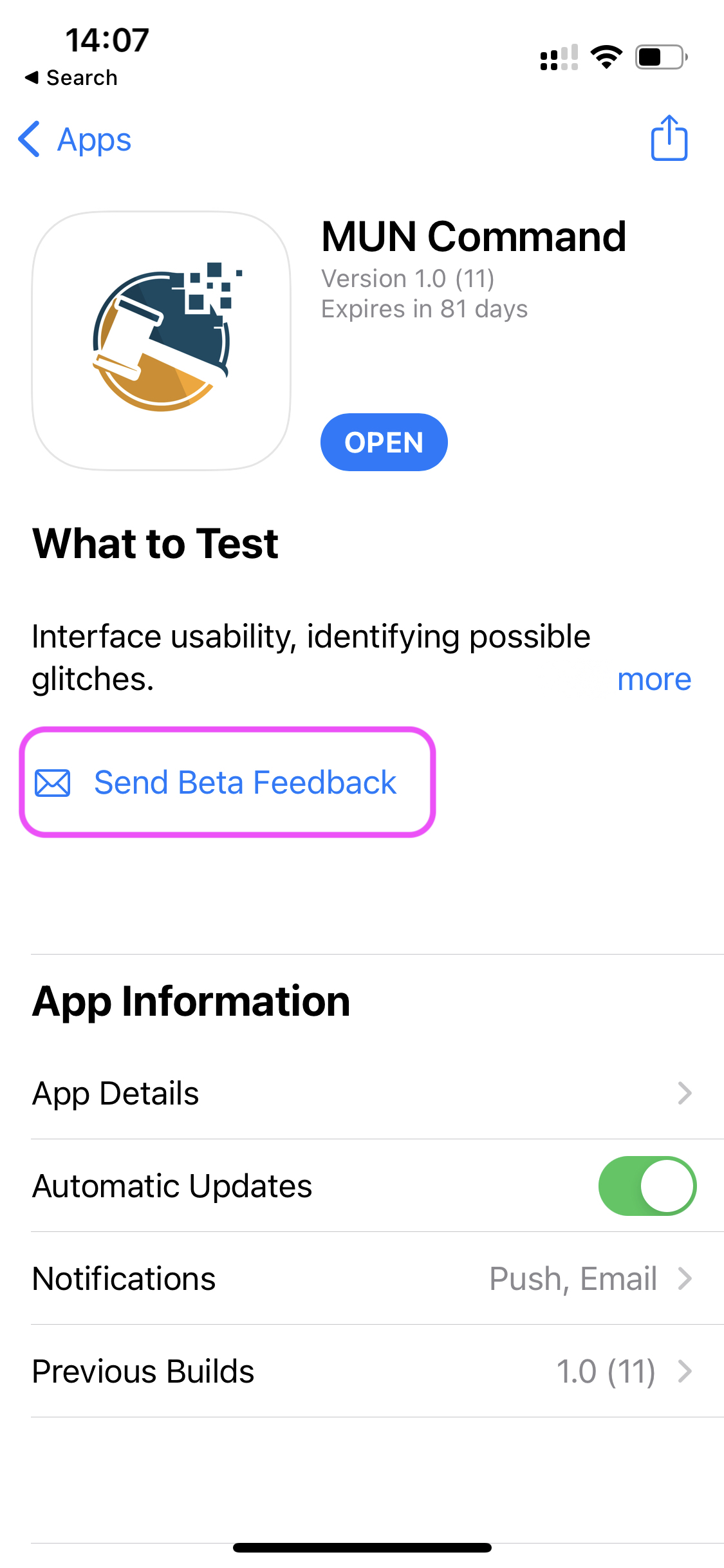

Search for "MUN Command" on the Google Play Store or find it at the following link: https://play.google.com/store/apps/details?id=com.muncommand.conference
Though in beta, the app uses our regular (production) database. This means you can log in using the same account which you were using on the website.
You can also use one of our demo accounts to discover the various features without having to set anything up or mess with an old committee of yours.
Chair: chair1@mun-demo.com / chair1demo
Delegate: delegate1@mun-demo.com / delegate1demo
Provide feedback through Google Play the same way you would write a review on a regular app. This feedback will however not be shared publicly but only with our team.

You like what you see and want to make sure your delegates, chairs and organizing team don't miss out? Create your own conference now and reach out to our team to get more slots unlocked!
Questions and contact
Jonas Bruns
jonas.bruns@mymun.com
+49 157 364 995 93